Samsung Smart Tv App Design
Background
As the mobile-first experience becomes familiar and dominant to users, the importance of TV media devices and user loyalty or reliance gets weaker.
The way contents are consumed on mobile devices is heavily affecting the expected experience on TVs.
As TV UX mimics the mobile experience, it lacks its own unique identity.
Design Process
🔍 Setting goals with the UX strategy
Drew outlines with a broad concept of our target audience
By setting a research process in advance, I could picture a frame of research better for the strategy-driven and reasonable basis of UX design.


The right crit e ria to classify user segments were determined by considering the characteristics of the TV experience.
Classifying user groups is always fun to me. Because it can reflect an interesting perspective of product designers on social trends and consumer traits. I can figure the fresh and new insights depending on what viewpoint I am subjected to for user segmentation.
The target device TV itself has a significant role and identity. So the criteria for classification has to reflect the device's characteristics well. e segmented our customers by 5 criteria studied from the desk research and depending on the combination of each degree, we were able to set 6 groups of target segments.

Through the user interviews, we found two problems to be solved, which are the main obstacle in the user flow by contents structure and the needs of key features regarding that the usage of TV is strongly related to its environment. On the basis of these findings, we set our UX strategies to design catered interaction and services.
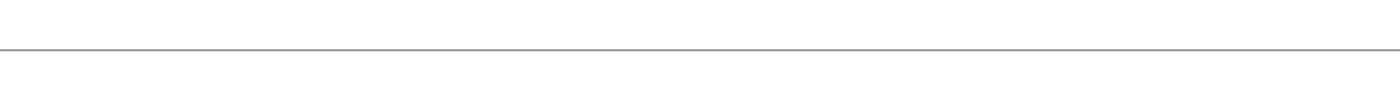
💡 Service features were reimagined to satisfy user needs
Based on the numerous environmental factors affecting the TV, the Home category was born. The Home category includes services to connect and monitor the status of appliances and data on a dashboard.
It is a strategical and meaningful approach with incredible potential to commercialize. The Home category's ability to connect with other devices enables the TV to become the leading device within a home.

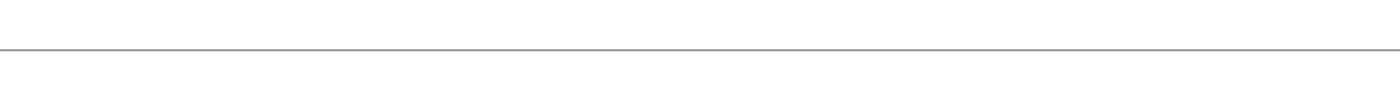
🗂 Category reorganization with a flat hierarchy
We pulled out a new hierarchy and categories so it could bring users streamlined experience while they are on any touchpoint to select what to consume.

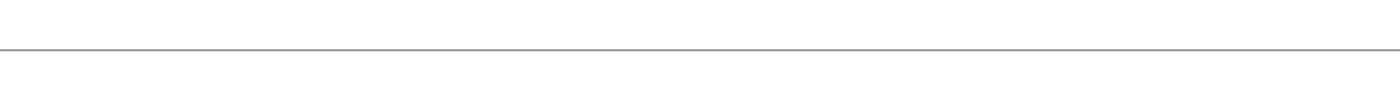
👆 Interaction design principles
The old interaction design didn't give users a streamlined experience with predictable results. This caused users to fail to reach their intended target. So we suggested a new interaction design, which is "seamless and predictable" developed from the traditional 4-way interaction.


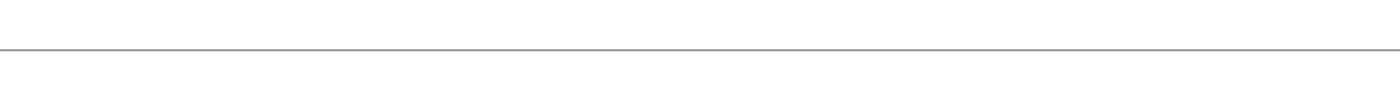
🛠 UI principles we were focusing on are:
Minimizing depths to contents.
Therefore interfaces are designed to show contents within one-click from the menu and play contents within 2-Clicks.
Optimized user input data.
Besides the search functionality, the following options 'on / play' and 'off / pause' became the main interaction for TV UX.


WYSIWYG
Staying consistent. The remote was designed in a way that reflects the simple 4-way menu.
This offers the user an intuitive experience because the simplicity of the TV UX is directly reflected onto the remote.

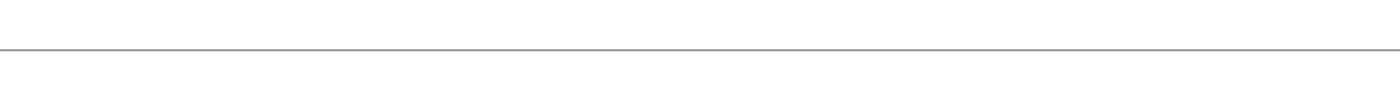
🎀 Surface
The most important function for a TV's UX is playing contents.
Therefore, the interface prioritizes playing contents whether a menu is pulled up or for other interactions a user may want to input.



Samsung Smart Tv App Design
Source: https://medium.com/@yesmintjulep/ux-structure-design-for-samsung-smart-tv-12ea24e6ca65
Posted by: monroenated1992.blogspot.com

0 Response to "Samsung Smart Tv App Design"
Post a Comment